How to remove a Datastore (LUN, volume) from vCenter ESXi 5.0 Hosts:
** These steps must be
followed in this exact order otherwise you will run across issues with dead
paths**
If HA has been enabled for the
cluster, disable host monitoring temporarily (this prevents errors later).
Right click cluster, edit settings.
Select vSphere HA, deselect the check box for Enable Host Monitoring.
Click OK. Make sure you re-enable this
after.
PREREQUISITES:
- The datastore must not contain any virtual machines
- The datastore must not be used for HA or contain a diagnostic partition.
- The datastore can not be a part of a cluster (if it is move it) this will also remove it from DRS monitoring
- Storage I/O control must not be enabled on the datastore (see note below to disable Storage I/O)
o
In the Hosts and Cluster View, select
a host (preferably one it is mapped to currently)
o
Click the Configuration Tab.
o
Select Storage
o
Right click the datastore that will be
removed and select Properties
o
Under Storage I/O Control, de-select
the Enabled box.
While in the Host & Clusters, Configuration Tab, Storage view…
click devices & document the naa # for datastore that is going to be
removed. You will need this later.
Next you must unmount the datastore you are removing.
*This must be done on each
host – individually!
Procedure:
- Display the datastores for the host.
- Host & Cluster View
- Configuration Tab
- Storage
- Right-click on the datastore and select Unmount.
- Confirm that you want to unmount the datastore.
- If you failed to complete the pre-reqs listed above this will fail with errors.
- The datastore will appear greyed out and will be offline.
- Click the devices view (still inder Configuration > Storage).
- Right-click the naa ID you recorded earlier & click Detach. A confirm device unmount window is displayed. When the prerequisite criteria have been passed, click OK. Under the operational state of the device the LUN is listed as unmounted. (It may take a minute for this to appear, or a simple refresh will work).
-
NOTE: the detach function must be performed on a per-host basis and does not propagate to other hosts in the cluster!Once the datastores have been removed cleanly from vCenter (remember per-host) log into the Storage GUI and unmap the volume(s) from the host/cluster.Afterwards rescan your hosts for datastores & leave the default boxes checked.




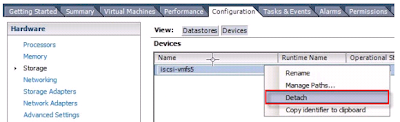
No comments:
Post a Comment